Stop an email accident, no more costly auto-complete mistakes
Sendasta is a free MS Outlook & Gmail add-in that notifies you before an email is sent to an unintended recipient. Say good bye to those costly auto-complete mistakes - Sendasta notifies you before it's too late by checking your recipients after you clicked that 'Send' button.
Why Sendasta?
Thousands of emails a day are sent to an unintended recipient, often from an auto-complete mistake. Sensitive information including client information, attachments, IP, strategy, and legal documents are at risk, with such an easy fix. Sendasta alerts users after they click 'Send', before it ends up in the wrong inbox. Ask us about our 'Enterprise' version that supports custom filtering rules and analytics.
Why Sendasta?
At least once a day, an email is sent to an unintended recipient. Private information including client lists, attachments, IP, strategy, and legal binding document are at risk, with such an easy fix. Sendasta alerts, notifies, or blocks that email before it ends up in the wrong inbox.

No-combine & No email lists
Craft your 'no-email' or no-combine list to pre-emptively block or alert on emails to domains you have blacklisted, including competitors and personal addresses. Enforce your email policy with precision, protecting your sensitive data from accidental or deliberate exposure.
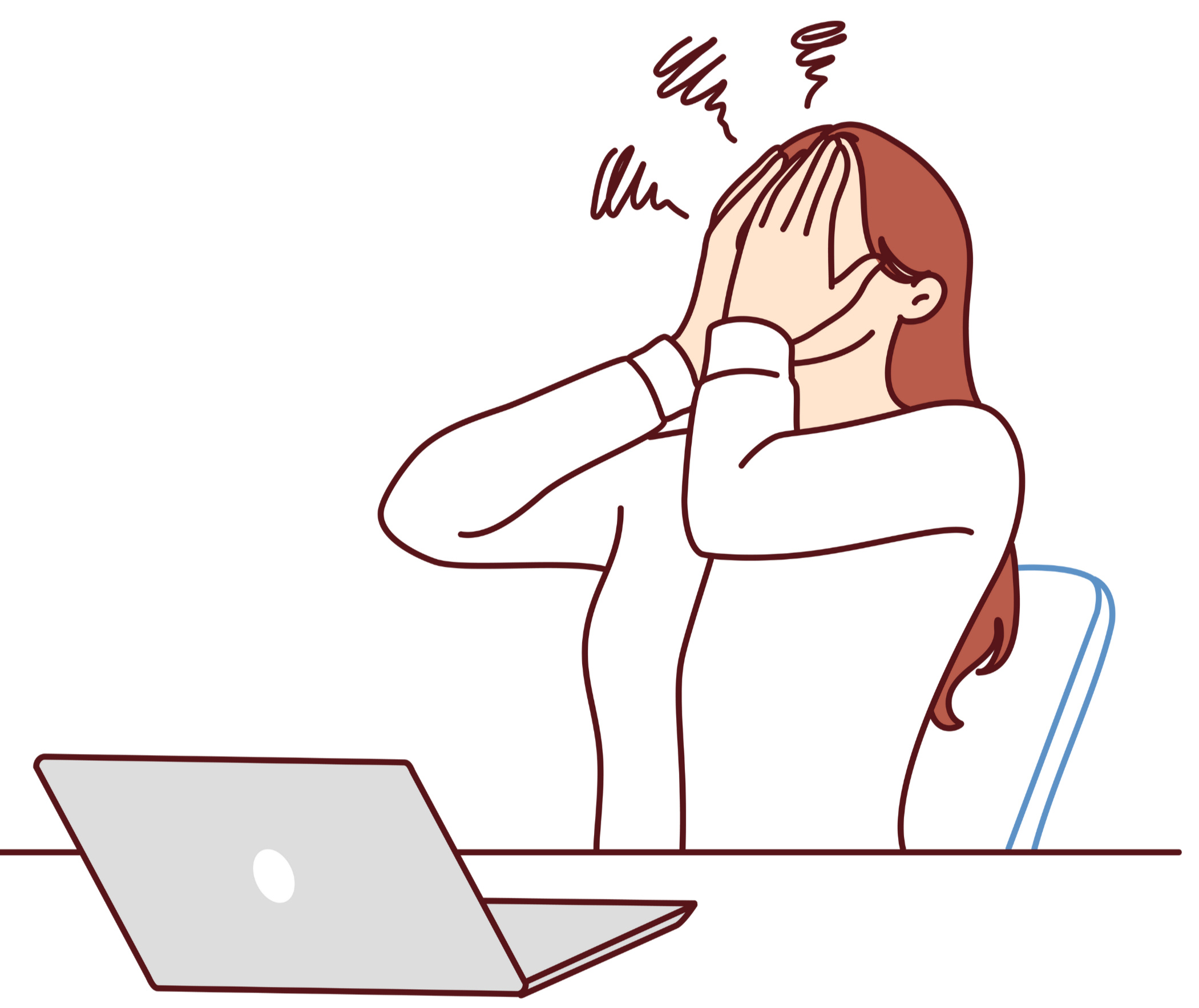
Eliminate auto-complete errors
When your sales team accidentally includes a rival in an email via auto-complete, the fallout is immediate. Confidential strategies exposed, trust eroded. Sendasta prevents these costly errors, keeping your competitive edge and reputation secure.

Seamless integration
Simply deploy Sendasta within your Microsoft Admin Center and select the user groups to use it. Admins can use the dashboard to import domain organizations from their CRM (or manually) to a 'no-email' or 'no-combine' list.
Auto-complete mix ups
Every minute, someone sends an email to an unintended recipient, and the most common scenario is when a user is adding multiple recipients to an email thread. A common first name? The same name? Email addresses are cryptic enough so a John Smith from Company 1 saved in your contact list will look very similiar to John Smith from Company 2. When adding emails late in the day, a quick tab to confirm the recipients can miss this. What's your current strategy to find auto-complete? This is where Sendasta comes in.
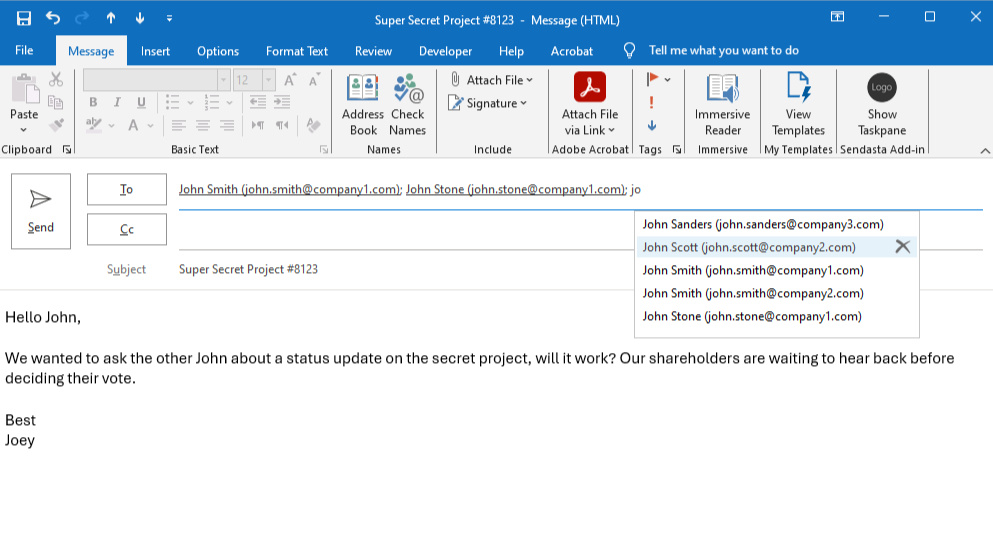
Auto-complete mix ups
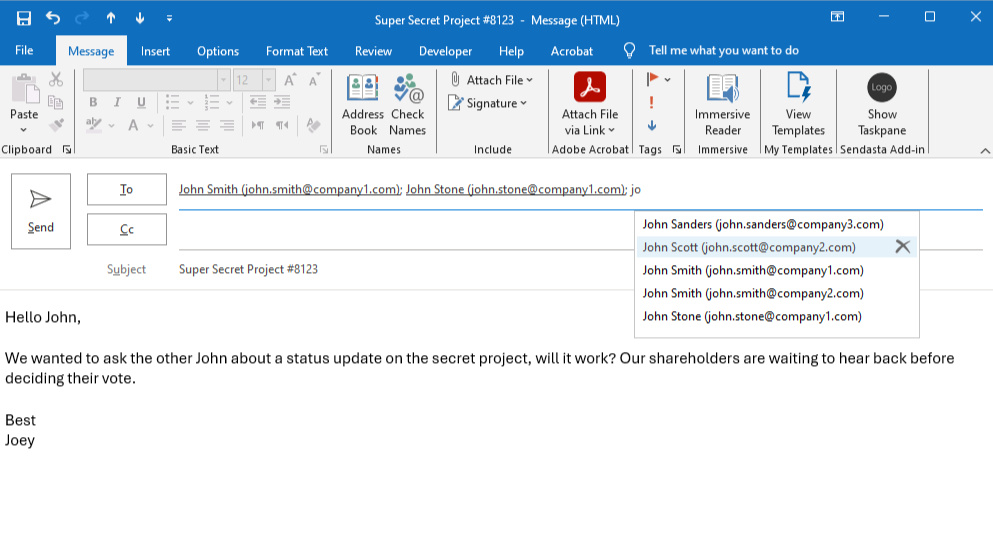
Every minute, someone sends an email to an unintended recipient, and the most common scenario is when a user is adding multiple recipients to an email thread. A common first name? The same name? Email addresses are cryptic enough so a John Smith from Company 1 saved in your contact list will look very similiar to John Smith from Company 2. When adding emails late in the day, a quick tab to confirm the recipients can miss this. What's your current strategy to find auto-complete? This is where Sendasta comes in.
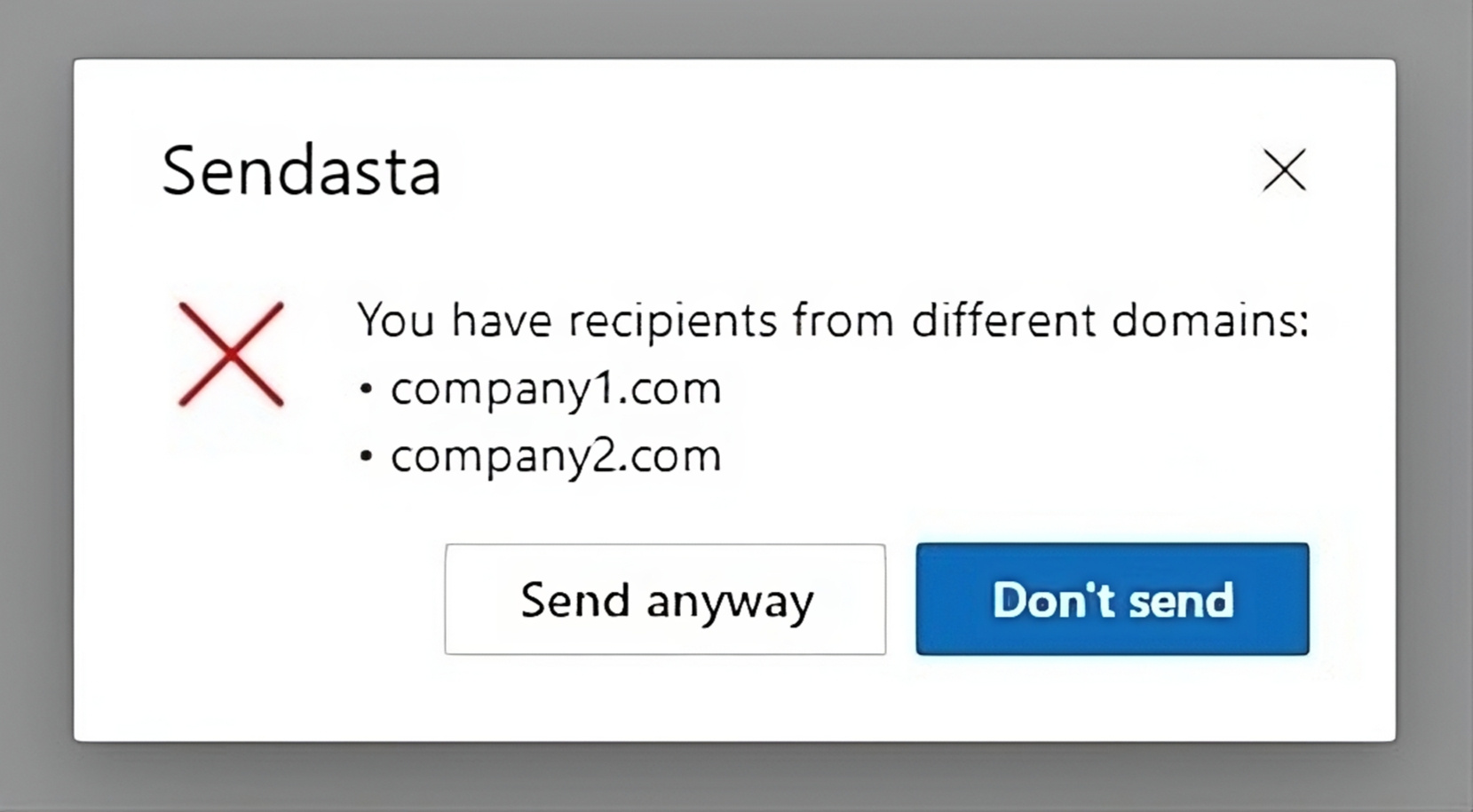
Notifications that save the day
Sendasta enhances email security by identifying potential errors in real-time, such as when multiple domain names are detected, a common mistake made with auto-complete. This immediate notification allows for quick correction before sending, reducing the risk of misdirected emails. Administrators can manage the 'No-Combine' list, setting whitelist or blacklist combinations to align with organizational policies, and ensuring that teams adhere to data security protocols with precision.
Sendasta Notifcations
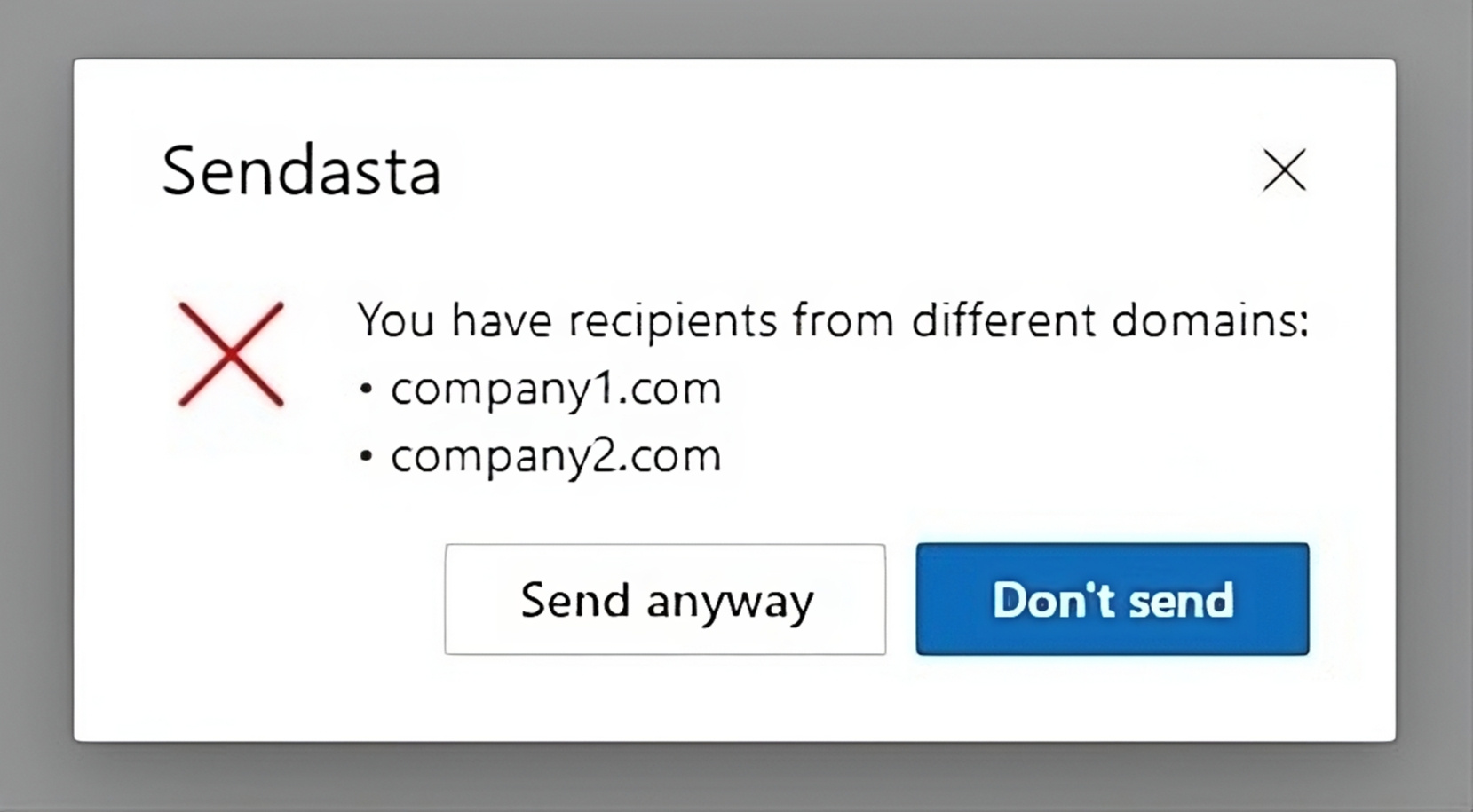
Sendasta enhances email security by identifying potential errors in real-time, such as when multiple domain names are detected, a common mistake made with auto-complete. This immediate notification allows for quick correction before sending, reducing the risk of misdirected emails. Administrators can manage the 'No-Combine' list, setting whitelist or blacklist combinations to align with organizational policies, and ensuring that teams adhere to data security protocols with precision.
Turn it on or off, simple
You can Enable or Disable Sendasta and all it's functions with a one-click. Just open up our taskpane (Apps -> Sendasta) and turn the slider to Disabled or Enabled. The mode that you have it will carry across your Outlook account, across any device, Outlook Web, Desktop, or Mac. You can even allow for multiple domain names in Cc/Bcc fields for even more flexibility.
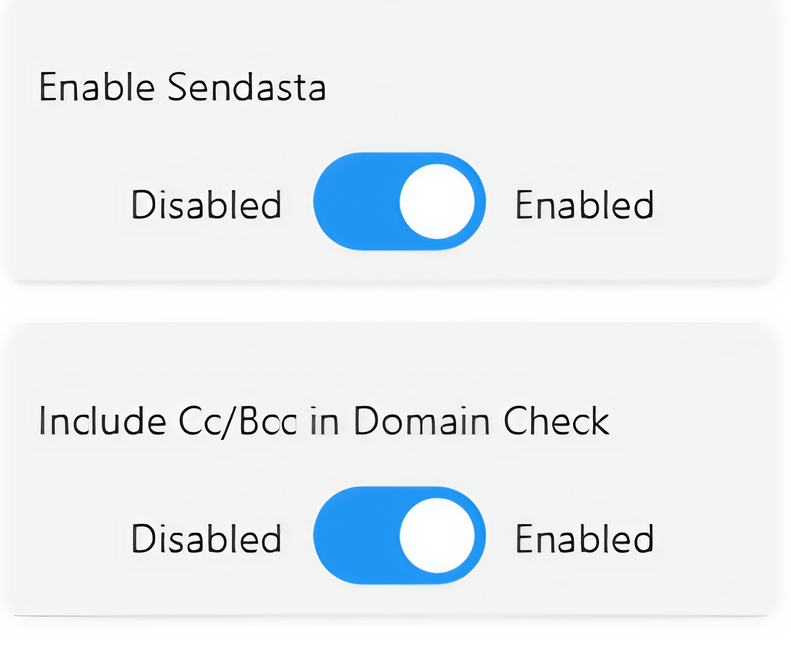
Pricing
Free for personal use, incredible value for Enterprise
Essentials
Free
no sign-ups, no credit cards
Alerts for multiple domain name recipient
For personal or non-commercial use.
Multiple domain name alert
Basic domain name combination filter
Simple deployment into MS Outlook & Gmail
Enterprise
$5
per user/per month
Custom filter & bypass rules, enterprise ready
Everything in Essentials+
Custom Combine & Sensitive Domains List
Admin Control Dashboard
Deployment & integration support
MS Outlook Installation Instructions:
Here is how to get Sendasta installed into your inbox. Follow the steps below our watch our tutorial video below! We're currently not on the Microsoft AppSource store for 1-click install, so you will have to to sideload it instead. It takes less than a minute!1- Download the Sendasta manifest XML file: https://sendasta.vercel.app/manifest-sendasta.xml
Download and save (right-click then 'Save-as' the Sendasta manifest XML file. This is the add-in setting file you will need to install in Outlook.2- Open the Apps / Add-in menu in Outlook:
In Outlook (web or Desktop) click on 'New' mail, then 'Apps' -> 'Get add-ins' (web) or 'Get add-ins (Desktop)' in the top menu bar. On the left-pane click 'My add-ins, scroll down to Custom Addins and select '+Add a custom add-in' -> Add from file. Select the manifest-sendasta.xml file you downloaded.3- Turn ON or OFF Sendasta
By default, Sendasta is enabled when installed. You can disable it from the taskpane, start a new mail message (click on New), then select 'Apps' and click on Sendasta. If Sendasta is not showing, try refreshing the page and waiting a few seconds for it to load in. Click on the Sendasta icon to open the setting window. Toggle the slider between Enabled to Disabled if you wish to bypass the Sendasta notifications.Test out Sendasta by entering emails with differnt domain names (jsmith@company1.com and jsmith@company2.com) and see it in action.If you run into any issues or would like immediate support - please contact us at info@sendasta.com.
Interested in our Enterprise solution?
We're happy to schedule a call and give you a demonstration about our enterprise features and answer any of your questions/requests!
Just want to reach out directly? Contact us at info@sendasta.com

© Sendasta. All rights reserved.
Blogs
The Danger Behind Email Auto-Completes
In the digital age, the convenience of email auto-complete features can sometimes become a double-edged sword. It's alarmingly easy for employees within an organization to accidentally select "John Smith from Nvidia" instead of the intended "John Smith at AMD" due to the auto-complete function in email services like Microsoft Outlook. While seemingly benign, this mistake can have far-reaching consequences.The High Cost of a Simple Error:
The implications of such errors are not trivial. They can lead to:
Loss of Trust: Mistakenly sending confidential information to the wrong recipient can erode trust between clients and partners.Compromised Confidentiality:
Accidental leaks of legal documents, trade secrets, and sensitive strategies can give competitors unintended advantages.Legal Liability:
Violating Non-Disclosure Agreements (NDAs) because of an auto-complete error exposes organizations to legal actions and penalties. Despite the risks, Microsoft Outlook and similar platforms offer limited solutions to prevent these mistakes proactively.A Statistical Certainty
Consider a large organization with thousands of employees, each sending dozens of emails daily. The law of large numbers suggests that auto-complete errors are not just possible but statistically likely to occur regularly. Even if only 0.1% of emails suffer from this issue, in a company where 10,000 emails are sent daily, that translates to 10 potential breaches every single day. What's the cost of such risk? Beyond measurable financial losses, the damage to reputation and operational integrity can be profound.Introducing Sendasta: Your Email Guardian:
Finally, there's a solution that addresses this critical vulnerability directly within Microsoft Outlook. Sendasta (Sendasta.com) is an innovative Outlook add-in designed to safeguard against the perils of auto-complete errors. It empowers administrators with the ability to define non-combinable email domains, delivering smart notifications to users at the crucial moment before an email is sent. This not only enhances security but also reinforces organizational protocols regarding information sharing.Sendasta's features include:
Smart Notifications: Alerts users about potential auto-complete errors before sending an email.Administrative Control:
Allows for the specification of domain combinations that should never occur within organizational emails.
User Empowerment: Provides employees with the tools to avoid common email mistakes, fostering a culture of security and mindfulness.Embrace a Future of Secure Email Communication:
In an era where digital communication is indispensable yet fraught with potential pitfalls, Sendasta offers a beacon of security. It represents a significant step forward in preventing the accidental sharing of sensitive information, thereby protecting your organization's integrity, reputation, and legal standing.Interested in fortifying your email practices? Learn more about Sendasta and how it can transform your organization's email security. Feel free to contact us for further information and discover how to elevate your email communication to a standard of unparalleled security and efficiency.
Privacy Policy
In the digital age, the convenience of email auto-complete features can sometimes become a double-edged sword. It's alarmingly easy for employees within an organization to accidentally select "John Smith from Nvidia" instead of the intended "John Smith at AMD" due to the auto-complete function in email services like Microsoft Outlook. While seemingly benign, this mistake can have far-reaching consequences.The High Cost of a Simple Error:
The implications of such errors are not trivial. They can lead to:
Loss of Trust: Mistakenly sending confidential information to the wrong recipient can erode trust between clients and partners.Compromised Confidentiality:
Accidental leaks of legal documents, trade secrets, and sensitive strategies can give competitors unintended advantages.Legal Liability:
Violating Non-Disclosure Agreements (NDAs) because of an auto-complete error exposes organizations to legal actions and penalties. Despite the risks, Microsoft Outlook and similar platforms offer limited solutions to prevent these mistakes proactively.A Statistical Certainty
Consider a large organization with thousands of employees, each sending dozens of emails daily. The law of large numbers suggests that auto-complete errors are not just possible but statistically likely to occur regularly. Even if only 0.1% of emails suffer from this issue, in a company where 10,000 emails are sent daily, that translates to 10 potential breaches every single day. What's the cost of such risk? Beyond measurable financial losses, the damage to reputation and operational integrity can be profound.Introducing Sendasta: Your Email Guardian:
Finally, there's a solution that addresses this critical vulnerability directly within Microsoft Outlook. Sendasta (Sendasta.com) is an innovative Outlook add-in designed to safeguard against the perils of auto-complete errors. It empowers administrators with the ability to define non-combinable email domains, delivering smart notifications to users at the crucial moment before an email is sent. This not only enhances security but also reinforces organizational protocols regarding information sharing.Sendasta's features include:
Smart Notifications: Alerts users about potential auto-complete errors before sending an email.Administrative Control:
Allows for the specification of domain combinations that should never occur within organizational emails.
User Empowerment: Provides employees with the tools to avoid common email mistakes, fostering a culture of security and mindfulness.Embrace a Future of Secure Email Communication:
In an era where digital communication is indispensable yet fraught with potential pitfalls, Sendasta offers a beacon of security. It represents a significant step forward in preventing the accidental sharing of sensitive information, thereby protecting your organization's integrity, reputation, and legal standing.Interested in fortifying your email practices? Learn more about Sendasta and how it can transform your organization's email security. Feel free to contact us for further information and discover how to elevate your email communication to a standard of unparalleled security and efficiency.
Terms of Service
In the digital age, the convenience of email auto-complete features can sometimes become a double-edged sword. It's alarmingly easy for employees within an organization to accidentally select "John Smith from Nvidia" instead of the intended "John Smith at AMD" due to the auto-complete function in email services like Microsoft Outlook. While seemingly benign, this mistake can have far-reaching consequences.The High Cost of a Simple Error:
The implications of such errors are not trivial. They can lead to:
Loss of Trust: Mistakenly sending confidential information to the wrong recipient can erode trust between clients and partners.Compromised Confidentiality:
Accidental leaks of legal documents, trade secrets, and sensitive strategies can give competitors unintended advantages.Legal Liability:
Violating Non-Disclosure Agreements (NDAs) because of an auto-complete error exposes organizations to legal actions and penalties. Despite the risks, Microsoft Outlook and similar platforms offer limited solutions to prevent these mistakes proactively.A Statistical Certainty
Consider a large organization with thousands of employees, each sending dozens of emails daily. The law of large numbers suggests that auto-complete errors are not just possible but statistically likely to occur regularly. Even if only 0.1% of emails suffer from this issue, in a company where 10,000 emails are sent daily, that translates to 10 potential breaches every single day. What's the cost of such risk? Beyond measurable financial losses, the damage to reputation and operational integrity can be profound.Introducing Sendasta: Your Email Guardian:
Finally, there's a solution that addresses this critical vulnerability directly within Microsoft Outlook. Sendasta (Sendasta.com) is an innovative Outlook add-in designed to safeguard against the perils of auto-complete errors. It empowers administrators with the ability to define non-combinable email domains, delivering smart notifications to users at the crucial moment before an email is sent. This not only enhances security but also reinforces organizational protocols regarding information sharing.Sendasta's features include:
Smart Notifications: Alerts users about potential auto-complete errors before sending an email.Administrative Control:
Allows for the specification of domain combinations that should never occur within organizational emails.
User Empowerment: Provides employees with the tools to avoid common email mistakes, fostering a culture of security and mindfulness.Embrace a Future of Secure Email Communication:
In an era where digital communication is indispensable yet fraught with potential pitfalls, Sendasta offers a beacon of security. It represents a significant step forward in preventing the accidental sharing of sensitive information, thereby protecting your organization's integrity, reputation, and legal standing.Interested in fortifying your email practices? Learn more about Sendasta and how it can transform your organization's email security. Feel free to contact us for further information and discover how to elevate your email communication to a standard of unparalleled security and efficiency.

Thank you!
🎉 We're thrilled to hear from you, we'll be getting back to you ASAP! 🚀
Your feedback is invaluable. If there's a particular feature you're excited about or think we should include, we'd love to hear your thoughts. Just follow up with us at info@sendasta.com



